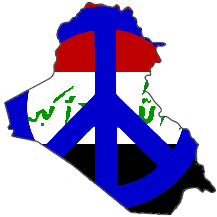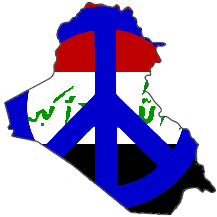Promotional Link Buttons
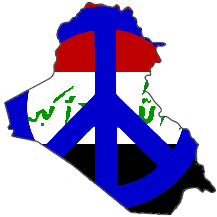
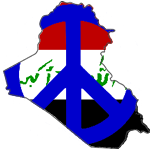



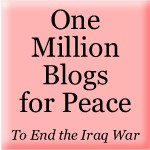










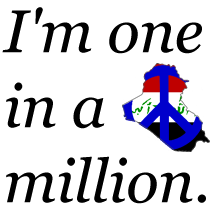
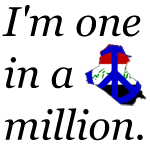
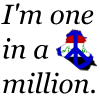

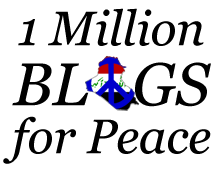
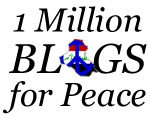
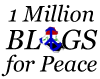

















How to Use These Buttons
Here is the code you will need to paste one of the above buttons on your blog or webpage as a link to One Million Blogs for
Peace:
<a href="http://bluepyramid.org/peace"><img src="http://bluepyramid.org/peace/Iraq.png"></a>
This is for the first graphic in the series (the large Iraq/Peace logo). If you want to use a different graphic, find out
its name by right-clicking and then selecting "Properties". This will tell you the URL of the graphic you wish to use. Then
replace the "img src" URL with that URL.
Please note:
(1) If you use Tracker.png, it will automatically update as more blogs are added!
(2) As the
buttons get smaller, they tend to just add a number (e.g. Iraq2.png, Iraq3.png, Iraq4.png are in descending size respectively).